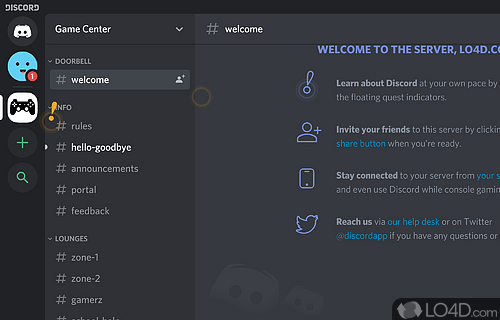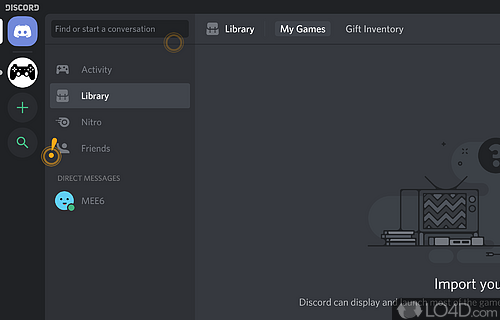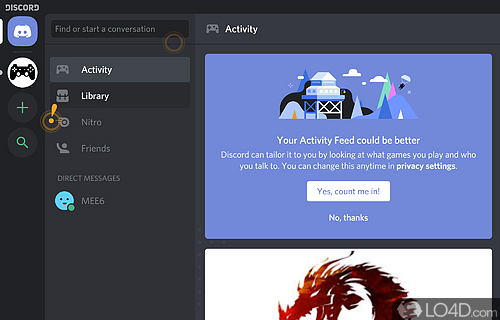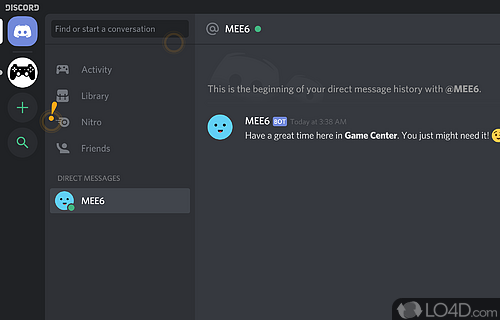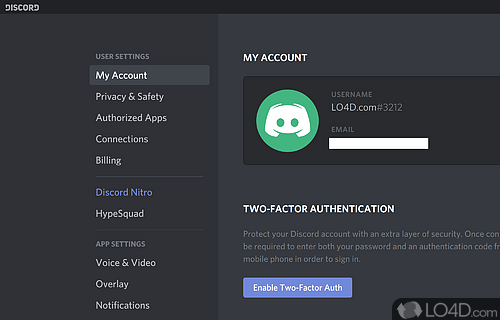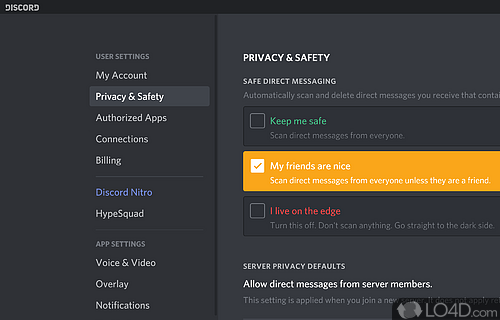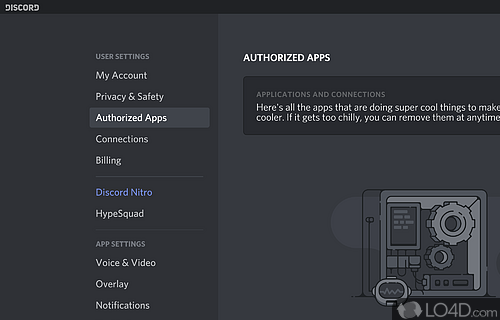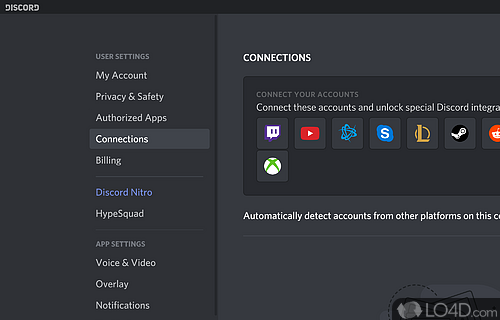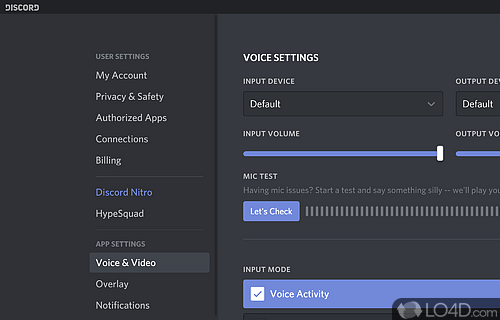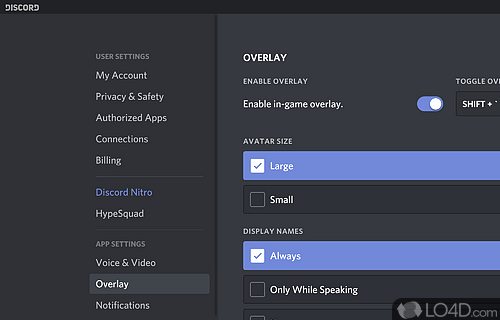Free VoIP and text chat app for use by gamers with security features.
Gamers and friends who love staying connected during playtime know that it's essential to have a reliable and efficient communication platform to keep in touch. Enter Discord - the highly popular and powerful online communication tool.
Versatile meeting place and tool for online communities
Discord has quickly become the go-to platform for anyone who wants to stay connected with friends and family while playing games online. It's a feature-packed app that offers a sleek, user-friendly interface and intuitive functions, making it highly accessible and efficient. With Discord, you can easily set up chat servers, talk with friends or strangers via text, audio, and video, and so much more.
One of the biggest benefits of using Discord is its user-friendly interface, which makes it easy for novices to use the platform. The functions are neatly organized throughout the interface, making it possible for anyone to benefit from them with minimum effort. Even if you've never used a chat app before, Discord is incredibly easy to navigate.
Discord has grown beyond just a platform for gamers
Discord is all about voice chat, although video chat is also an option. There are two channels for communication: text channels and voice channels. The former functions like a text messaging app, while the latter allows you to join a voice channel with your microphone set to "always on." This feature can be incredibly powerful, especially when used in public servers, as it encourages community engagement and dialogue. It's like having a window to the world open at all times, and it's one of the many reasons why Discord is so popular among online gamers.
But Discord isn't just for gaming; it's also an ideal platform for real-time communication and collaboration in a business setting. You can use it to discuss everything from web development projects to Minecraft, and its permission levels make it easy to customize the app's features for different departments and teams. With the ability to use Discord across multiple platforms, including desktop and mobile devices, it's never been easier to stay connected with your team.
Integrates with other online services including Slack, Twitter and YouTube
Discord is incredibly versatile, and its third-party integrations make it even more powerful. With support for a wide range of third-party apps, including GitHub, Google, IFTTT, Slack, Trello, Twitter, YouTube, and others, you can automate tasks, stay connected with your favorite online communities, and more.
Discord's two premium tiers, Nitro and Nitro Classic, offer a range of features that take your gaming experience to the next level. For example, Nitro Classic lets you change your username tag, use custom emotes outside your home server, show off your Nitro profile badge, and transform GIFs into animated avatars and emojis. Nitro, on the other hand, adds even more perks, such as the ability to upload 100MB files instead of 50MB in the Classic tier or 8MB in the free tier.
It's completely customizable with tons of features
Discord is designed to be highly customizable, and admins are encouraged to personalize their servers to fit their community's needs. You can open your server to the public or lock it off for private invites, create custom emojis, proudly display banner artwork, and even deputize moderators to warn or ban hostile users. Discord also allows premium members to boost your server for everyone.
Discord is easy to get started with, and the platform follows you across many platforms. You can visit the website or download the desktop app to use Discord on your Linux, macOS, or Windows computer, and you can download the Discord mobile app for Android and iOS. Microsoft and Sony even let you directly integrate Discord into your Xbox Live and PlayStation Network accounts, respectively.
In closing
So here's the deal: Discord is the real deal when it comes to staying connected with your buddies while gaming online. You can shoot them a text or hop on a voice chat, and let me tell you, this app is as reliable as they come. It's got a sleek, easy-to-use interface with a bunch of smart features that'll have you up and running in no time. In short, Discord is both stylish and efficient, and I'd definitely recommend it to anyone looking to level up their online gaming experience.
Features of Discord
- Integrates with Telegram, Twitch, Twitter, WhatsApp and YouTube.
- Bots: add automated assistant to make moderating easier.
- Community: join servers to meet new people and join in on group discussions.
- Customization: change themes, add reactions, create custom emojis.
- File sharing: quickly share images and documents.
- Integration: access games, music and other services through Discord.
- Mobile app: stay connected on the go with the Discord mobile app.
- Moderation: set rules, block users and more.
- Push notifications: stay up-to-date with notifications on your device.
- Screen sharing: share what's on your screen with a single click.
- Security: private servers, end-to-end encryption, two-factor authentication.
- Text chat: create custom channels for group conversations.
- Video chat: high-definition video streaming.
- Voice channels: create dedicated voice channels for specific conversations.
- Voice chat: crystal clear audio quality.
Compatibility and License
Discord is a restricted version of commercial software, often called freemium which requires you to pay a license fee to unlock additional features which are not accessible with the free version. Download and installation of this software is free, however other similar programs are available from instant messaging software which may have what you need. 1.0.9219 is the latest version last time we checked.
What version of Windows can Discord run on?
Discord can be used on a computer running Windows 11 or Windows 10. Previous versions of the OS shouldn't be a problem with Windows 8 and Windows 7 having been tested. It comes in both 32-bit and 64-bit downloads.
Other operating systems: The latest Discord version from 2025 is also available for Android, Mac and iPhone. These are often available from the app store.
Filed under: